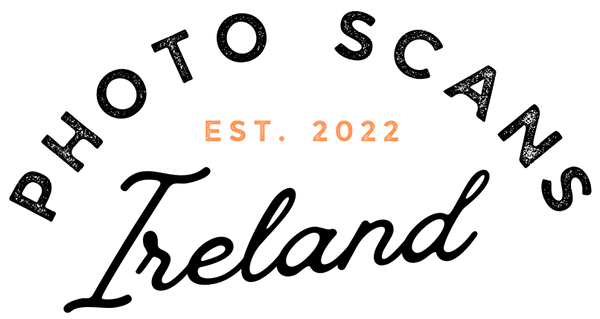-
Preparing your photos
Before your photos can be scanned, they will need to be carefully prepared. This may involve removing them from their albums, separating any stuck or stuck together photos, and carefully cleaning and drying the photos. This is an important step, as it ensures that the photos are in the best possible condition for scanning.
-
Selecting a scanning resolution
Once your photos are prepared, the next step is to choose a scanning resolution. This refers to the number of pixels per inch that will be used to scan the photos, and it determines the overall quality of the scanned images. A higher resolution will result in higher-quality scans, but it will also result in larger file sizes. Your photo scanning service will be able to advise you on the best resolution for your photos, based on their condition and the intended use of the scanned images.
-
Scanning the photos
Once the resolution has been selected, the actual scanning process can begin. This is typically done using a high-quality scanner that is specifically designed for scanning photos. The photos are placed on the scanner's glass platen, and the scanner captures a digital image of each photo. This process is repeated for each photo in the album, and the resulting digital images are saved on a computer or other storage device.
-
Editing and restoring the scans:
After the photos have been scanned, the next step is to edit and restore the digital images. This may involve correcting any imperfections or damage in the original photos, such as scratches, tears, or fading. The photo scanning service may also use software tools to enhance the color, contrast, and sharpness of the scanned images. This step is important, as it can help to bring the photos back to their original appearance and make them look as good as new.
-
Organizing and storing the scans:
Once the scans have been edited and restored, the next step is to organize and store them. This may involve organizing the scans into folders or albums, and creating backups to ensure that the images are safe and secure. Your photo scanning service may provide you with a digital copy of the scans on a storage device, or they may upload the images to a cloud-based storage service for you to access and download.
Overall, the process of scanning photos from a family photo album is a simple but important one. By entrusting your old photos to a professional photo scanning service, you can preserve your family's memories and ensure that they are safe and accessible for generations to come.