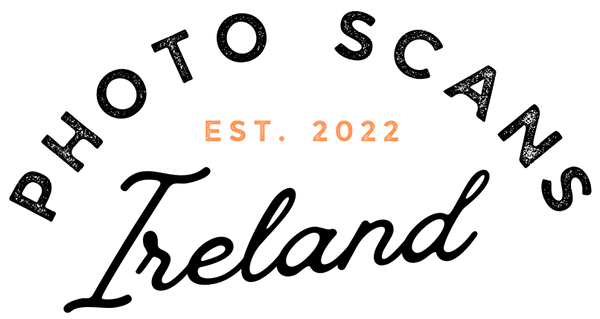This guide will walk you through the simple steps to access and download your precious memories.
- After the process, you'll get an email with a link to view and download your scanned images.
- You'll find a unique link and password for security.
- Click the link to access your private photo gallery on our secure online platform.
- Enter the provided password.
- Browse your memories and download by selecting images and using the download option on any device.
- Please download all images because this download link expires 30 days after you receive it — unless you've chosen our additional long term Vault Service for an additional fee.
- It's wise to backup these images in at least two unique places, like your personal iCloud or Google Photos library, and an external USB drive.
- If you've added on a USB drive to your order, it will arrive along with your photos when we ship them back to you.
- If you didn't order a USB drive in your original order, you can order one with your photos pre-loaded on it, anytime within 30 days of your order being complete by emailing team@photoscans.ie